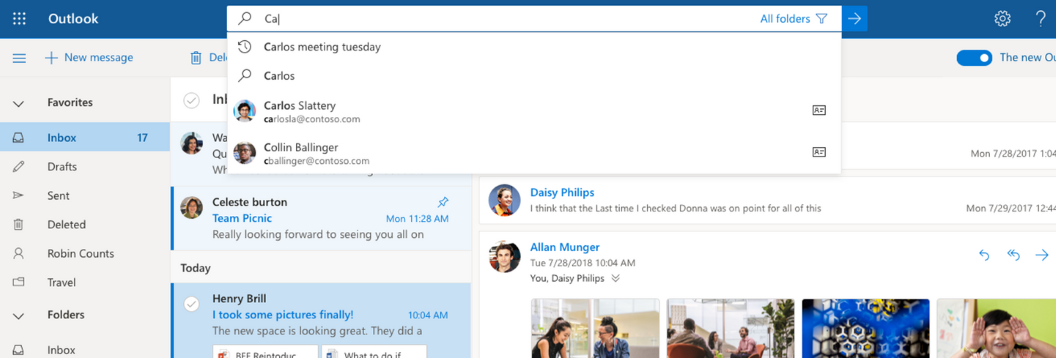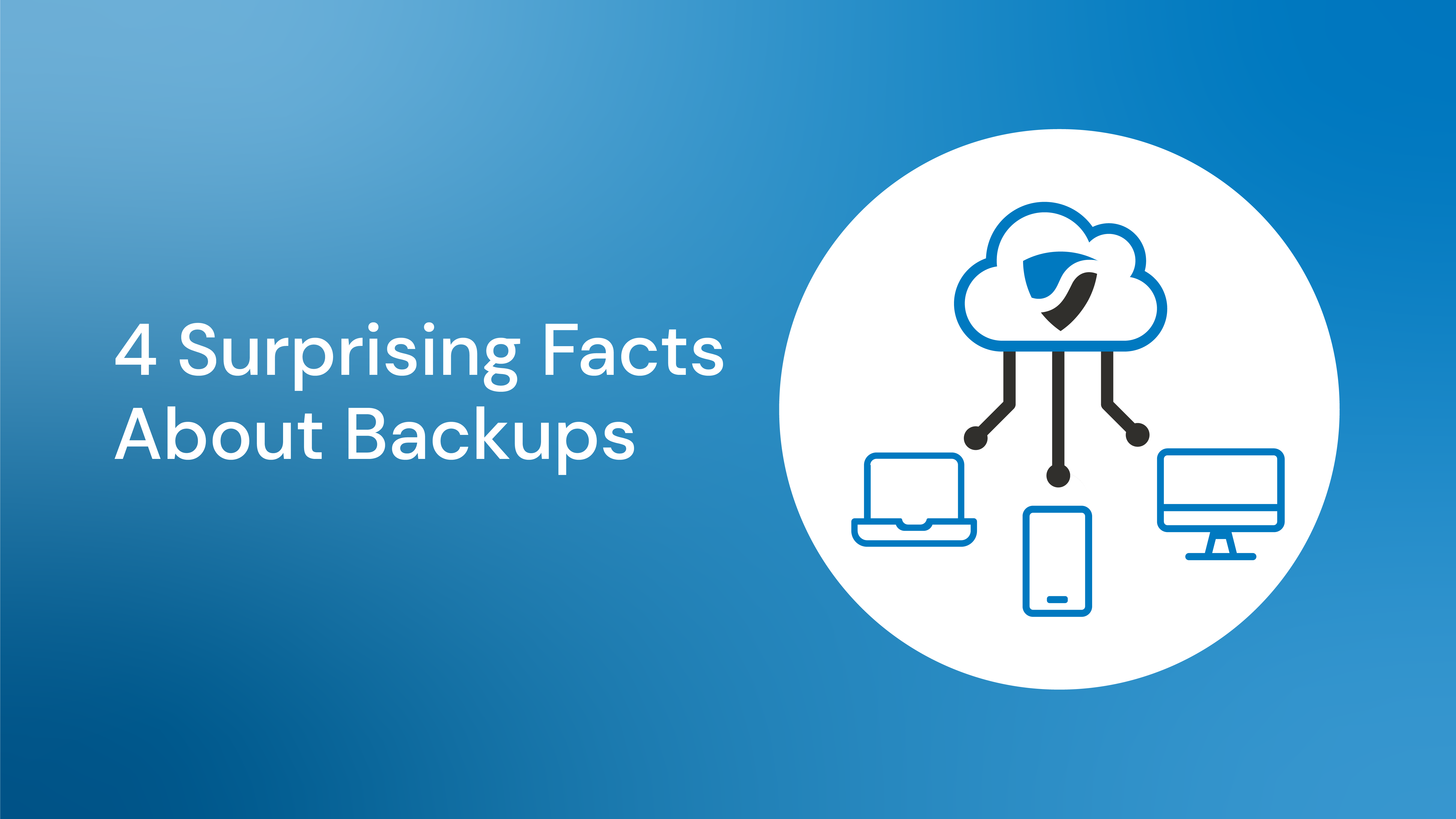Microsoft have shown off the latest Outlook redesign that will be live for some users in a matter of days, (or weeks or months?) depending on your subscription and organisation settings.
The redesign is aimed at cleaning up the Outlook interface, bringing in flatter elements, and introducing more intelligent features.
It will be available for select users on Windows and Outlook on the web (see below for details).
Key new features for Outlook on Windows:
- Simplified ribbon - Single row of commands to replace current ("classic") ribbon. Scales to window size and commands can be customised. Perhaps the most significant change.
- Message list - names are bold in the message list, flagged emails have a yellow background, and email subject names are bold in the reading pane to the right.
- Meeting requests - reorganised meeting requests Window with a focus on required attendees & optional attendees.

Key new features for Outlook on the web:
- Suggested replies - simple template replies available in a single click, e.g. "I'll get back to you on that". Also introduced to Gmail in its recent redesign.
- Improved Search - prioritised by recent conversations & more active contacts.
- Files view - dedicated page to see received attachments.
- Smart room suggestions - Outlook suggests meeting rooms based on availability and contact location.
How to try the new design

If you have access to Outlook on the web with your Office 365 subscription, this will be the easiest way. But access to the toggle isn't assured for all users. Here's how it works, depending on your platform:
Outlook on the web - A toggle that says "Try the new Outlook" will appear in the top right of Outlook. It can be switched on and off at any time. It will only be visible for Office 365 subscribers on the 'Targeted Release' program (ask your Office 365 admin). It should be available for Targeted Release users sometime the week of September 10.
Outlook for Windows - A toggle that says "Coming soon" will appear in the top right of Outlook. It will be visible for Monthly Channel (Targeted) release program users, "in the next few weeks then later rolling out more broadly to all Office 365 customers".
The new design will eventually be rolled out for everyone, with no option to opt-out. However, Microsoft is not providing any expected release date.
Despite Office 2019 not being released until at least October this year, the new design will not be part of the bundled Office package. The Outlook redesign will be an Office 365 subscriber exclusive in business environments.