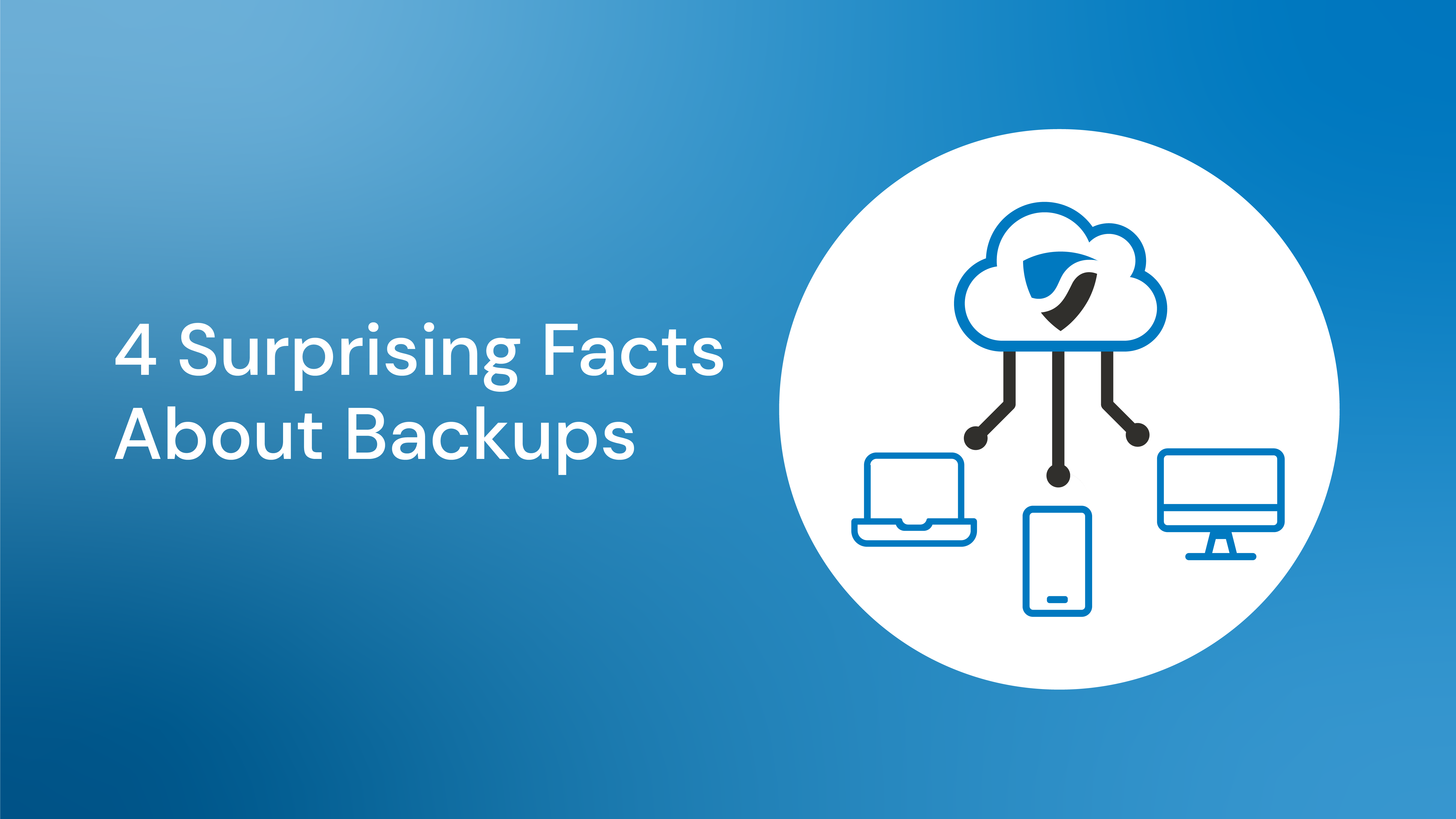Outlook on mobile devices is quietly sending read receipts without making users aware.
This automatic setting appears to be the default for accounts on business-level Office 365 subscriptions. The setting must be manually disabled and is switched-on regardless of how read receipts are handled on the desktop Outlook app.
A Microsoft support representative confirmed the instructions for disabling read receipts (see instructions below) from mobile devices but offered no explanation why they are switched on by default.
What normally happens with read receipts
You'll occasionally receive an email asking for you to send a read receipt to the sender. This confirms to the sender that you've received and opened the email.
Spammers will often use read receipts to confirm an email address is real and active.
But there are also legitimate purposes for requesting a read receipt. For example, sending legal documents or commercially sensitive information.
You may choose to allow and send read receipts, but many people tend to block them completely.
The problem with the default setting for read receipts for Outlook on mobile is that there is no way for you to know if a read receipt was requested and sent.
How to turn off read receipts from mobile devices
Instructions (for new Outlook on the web appearance):
- On a PC or Mac, open your preferred web browser > go to Outlook on the Web (OWA).
- Login using your email credentials.
- In the top right corner, click the Gear icon > at the bottom of the right-side menu, click 'View all Outlook settings'.
- A pop-up will appear. In the left menu click the 'General' tab > In the middle menu, click 'Mobile devices' tab.
- Finally, tick the box next to 'Don't send read receipts for messages read on devices that use Exchange ActiveSync' > click Save at the top.
Read receipts will no longer be automatically sent from mobile devices.

Should I disable email read receipts from mobile devices?
Generally, yes.
Unless you already have a clear, specific reason for having read receipts switched on from any device, it's recommended you switch them off from your mobile devices too.
The primary concern is that the read receipts will bring unwanted attention from spam and malicious email networks.
This article was written with assistance from our Senior Project Engineer Tom Cowan.