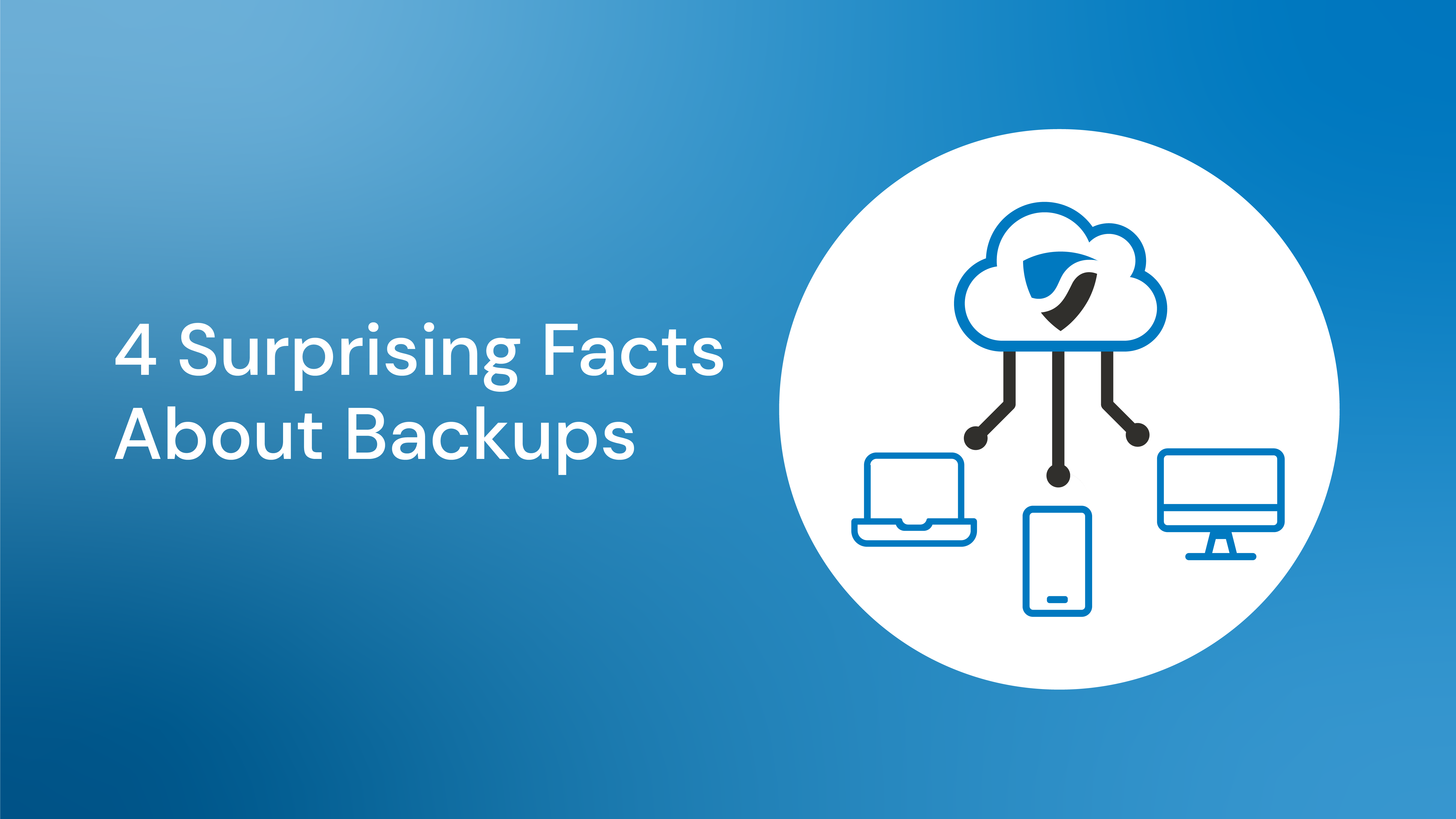Somehow, I found myself quarantined for 48 hours last week in my house with essentially no notice. What amazed me was the fact that with 1 exception, this had about zero impact on how I went about my work day. In fact, those 2 days were a couple of the most productive days that I have had in quite a while! So, in the spirit of sharing is caring, here are my conclusions around what works and what doesn't if you can't get to the office.
Video calling is the bomb!
For those not 'down with the kids', what I'm saying here is that video calling is most wonderful. We use Microsoft Teams in the office and one of the Teams functions is video calling. What used to be a right pain in the rear has become ubiquitous and exceedingly useful. During my two days away, I '?attended' group meetings and one on ones with team members all without missing out on those non-verbal cue's that can make up a significant proportion of person to person communication. It truly is amazing how much more engaged you end up being on video call when compared with a voice call. You doodle less, listen more and have a much richer interaction with video than with voice only.
Where this all falls down though, is when one of the parties to the video chat has one of the following problems:
- Not enough bandwidth. This is mostly a problem for those poor people still on ADSL. Lack of available bandwidth means pixelated video, stuttering video and voice, or random disconnects. Definitely not conducive to a good conversation. If this is you, stick to voice only. Voice will take up a fraction of the bandwidth that voice and video will take.
- A PC/Laptop with insufficient resources like processor or memory. Depending on what apps you have open at the time, your old machine may run badly and this will have an impact on the quality of what you see and hear on a video chat. Symptoms are similar to not enough bandwidth but the give away is likely to be when swapping between windows, nothing might happen for a few seconds. To try and get around this, close all other applications to free up resources.
- No camera. This probably doesn't need to be said but if you don't have a built in camera or a USB webcam, this probably wont work... This is a simple fix though, buy yourself an el-cheapo webcam.
Remote access to files. I would have been lost without it.
Copying your files to a hard drive to take home is going to end badly. As is copying them to your laptop or home desktop. When you have zero notice of quarantine, this isn't even an option. Fear not though, there are solutions.
This is going to be different for everyone, but here at Sentrian we have a number of different methods to allow us access to what we need to work. The method that I use the most when I'm out and about (or working from home) is the Remote Desktop Server (RDS).
The RDS runs on our Sentrian hosting platform and is about as bullet proof as you can get. These machines (there are more than one) run on infrastructure that is hugely redundant meaning that a great number of things need to go wrong before this will go offline. The best thing about the RDS is that it will work well over almost any link speed or type. 4G/5G/ADSL/NBN, whatever you have, the RDS can make it super simple to access files and applications on the business network.
Because I use the RDS quite a bit when I'm in the office, using it at home is a no brainer. Over the 2 days I was away, I used the RDS exclusively to access files and apps. This worked for absolutely everything. And the best bit? When I came back to the office, everything I did at home didn't need to be synced, copied, re-done, whatever... it was just, there.
Voice over IP (VOIP), my link to customers and the outside world.
Video calling is great for co-ordinating with colleagues but depending on your video calling solution, it's probably not going to help you stay in contact with customers. You will still have people calling your desk extension and if you aren't sitting at your desk this is going to mean lots of missed calls and disgruntled customers.
This is where VoIP came into its own. With a VoIP solution, I'm no longer chained to my desk. While I was at home my extension came with me. My extension exists on my iPhone, Office Mac and home desktop PC. Depending on where I am depends on which device I answer on. Calling out is the same. It doesn't matter which device I call from, it always appears that I am calling from the office. This means that I am still contactable by customers, colleagues and telemarketers wherever I work from (yay?).
Considering that a fair proportion of my job is keeping in contact with customers and prospective customers, for me this is probably the biggest factor in ensuring that I am effective when I'm not at my desk. The hosted VoIP system runs on the same hosting platform as the RDS which means that it is very reliable and accessible from anywhere. Wherever I am, as long as I have an internet connection, I can keep in contact as if I were in the office.
Remote work is second nature in our organization.
This last positive is not a technology but a collection of things we do in our office that made this experience much easier to deal with. Being a technology company, Sentrian tend to adopt systems and processes that help us make the best use of these technologies fairly early. Our office has had a robust remote work infrastructure and ethos for a number of years now and this is characterized by a few key aspects that are worth sharing.
- Everyone can and does work remotely on occasion. For those times when remote work is forced upon us there are no surprises and gotchas because we have done it before.
- We have guidelines and policies with regards to working remotely that make it clear what the expectations are when we are not in the office.
- We have a bulletproof IT infrastructure, independent of our office, that allows us to be productive should an unexpected event happen effecting our physical premises.
- We operate multiple communication channels to make sure that we are contactable wherever we may be. These include VoIP, video calling, chat, mobile phones and email. It's unlikely you will lose all of these at once meaning that business can continue even in the event of some outages.
- We embed security into everything that we do. There is no point being able to access data remotely if that means that hackers can do the same. This should be front of mind when planning remote work as getting it wrong can create a much bigger problem than what you might currently have.
The key takeaway from all this is that quarantine (or any other disaster response) doesn't have to be the end of the world. It doesn't even mean that you need to take special measures so long as you are prepared in advance. Look at what you would need in order to do your job out of the office and come up with a plan today. Don't wait until the last second as that will probably be too late. Call your IT provider (I know a really good one if you need help!) and find out what technologies will make you and your business bullet proof.
Oh, and the 1 exception I mentioned at the beginning? Coffee. I'm addicted to going out for coffee and there really is no proper replacement for a coffee made by a barista at your favourite office coffee shop. A home coffee machine is going to stop you getting coffee withdrawal but it really isn't the same thing... or is it just me with this problem?